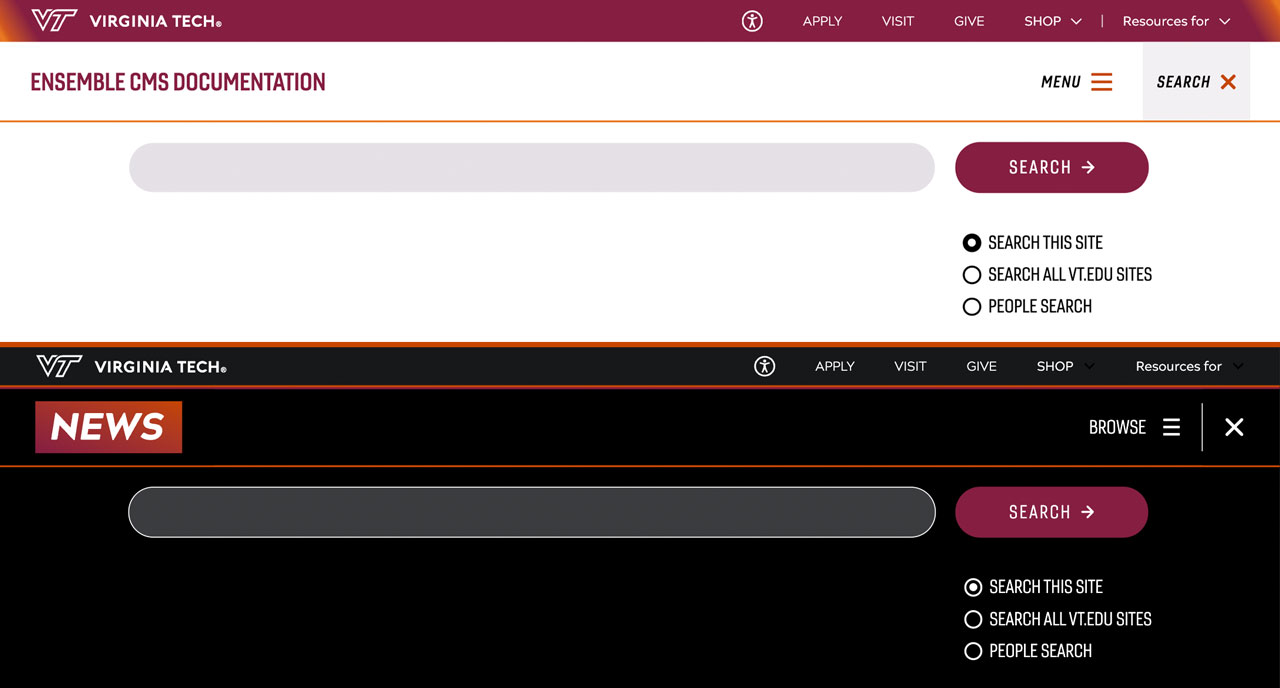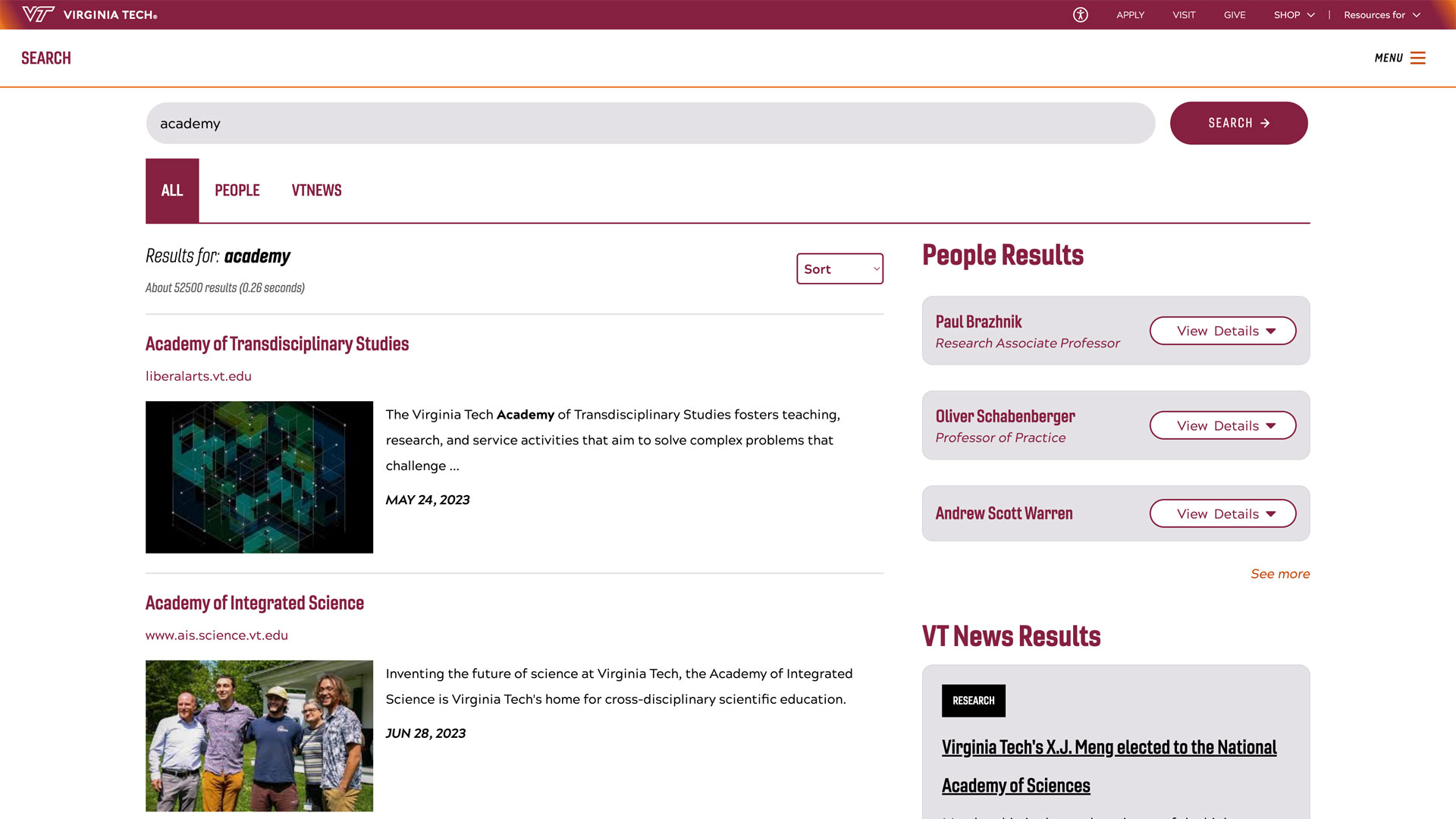VTCSOM commitment to accessibility
May 20, 2021

Thursday, May 20, 2021, marks the tenth Global Accessibility Awareness Day (GAAD). The purpose of GAAD is to get everyone talking, thinking and learning about digital access/inclusion and people with different disabilities.
We take this opportunity to share what the Virginia Tech Carilion School of Medicine has done to advance accessibility in its digital environment.
- Video captions
Starting in 2020, captions are provided for all VTCSOM videos posted on our website, on YouTube, or on Kaltura, Virginia Tech's video platform. - Video transcripts
Starting in 2020, all video transcripts are posted on our website, on YouTube, or on Kaltura. - Event captioning
We provide live captioning for all Zoom events that are open to the public and machine captioning for internal events. - Alternative text for images
All images on the VTCSOM website contain alternative text which either describes the content of the image, or lets the user know that the image is purely decorative in nature. - Color contrast
We ensure that all text and images produced by the VTCSOM communications team have a minimum contrast ratio of 4.5:1 to ensure readability. - Optimized page design for mobile devices
Some content, such as data provided in tables, do not display in a useful way on mobile devices. We have optimized those pages to provide the same content in an alternative format. - Improved link clarity
We have made a concerted effort to remove actual URLs from our digital content and instead provide useful link context for our users. We have limited "click here" or "read more" as our link text, and where that is not possible, we provide extended link context for those using a screen reader. - Text email content instead of PDF
We have largely moved away from PDF as a means for providing information about events or initiatives, in favor of text content. One such example is Wellness Weekly, which is now provided as an email with text and images, rather than a weekly PDF attachment. - Training
Two of our staff members have completed the necessary coursework to become certified accessibility professionals.
What can you do to advance accessibility?
You do not need to be an accessibility professional in order to help advance accessibility for everyone. Here are some simple things you can do.
Improve readability on event flyers
- Color contrast
Make your flyer easy to read by using high contrast colors and limiting words placed over images. - Create a text alternative
Provide text alternatives to event flyers when sending via email or on social media by adding the content of the flyer in the social post or the body of the email. - Use easy to read fonts
Limit special and decorative fonts to headings and provide your event content in an easy to read font.
Improve link clarity
- Embed a link as part of your content
Where it is possible, provide the link within the context of your content, rather than pasting a complete URL such as https://thiswebsite.com/folder/filename.html, which is read by screen readers as h-t-t-p-s-colon-forwardslash-forwardslash-thiswebsite-dot-com-forwardslash-folder-filename-dot-h-t-m-l. - Provide context for your link
Limit links such as "click here" by providing the link within the context of your content. This improves accessibility in two ways:- it provides more context than just "click here" (what am I clicking on); and
- for those with cognitive and motor skill issues, it makes the clickable part of your text larger than just the word "here" or "click here," so it's easier for them to click or touch.
Training - faculty and staff
- Take courses through Virginia Tech's professional development network such as Ally for Canvas or PDF remediation.
- Join the ranks of more than 50 Virginia Tech Certified Professionals in Accessibility Core Concepts (CPACC) through the CPACC grant program sponsored by Virginia Tech's Accessible Technologies.
For more ideas on what you can do to improve accessibility, read this article on Making Digital Communications Accessible by Edutopia or check out LinkedIn Learning for courses such as Digital Accessibility for the Modern Workplace.
What can you do to advance accessibility awareness?
Everyone can be a disability and accessibility advocate. Here are some things you can do to help create awareness for the increased need for accessibility.
- Share stories about someone using assistive technologies in their daily lives.
- Celebrate stories where people overcome employment barriers, like this one about one of Carilion Clinic's new nurses.
- Tell business owners if you encounter barriers of access such as a bench or signage placed in front of their curb cutout, or when there is no ramp to enter the building.
- Share stories about accessibility initiatives such as Zappo's Adaptive Shoes or Microsoft's efforts to improve accessibility in all of their products.
- Watch the Crip Camp documentary on Netflix and share what you learn with your friends and colleagues.
- Inform your favorite web content provider that you'd like to see captions for their videos or transcripts for their podcasts.
- Hold us accountable if you find a section of our website that is not accessible.