Activate your Experts @ VT profile
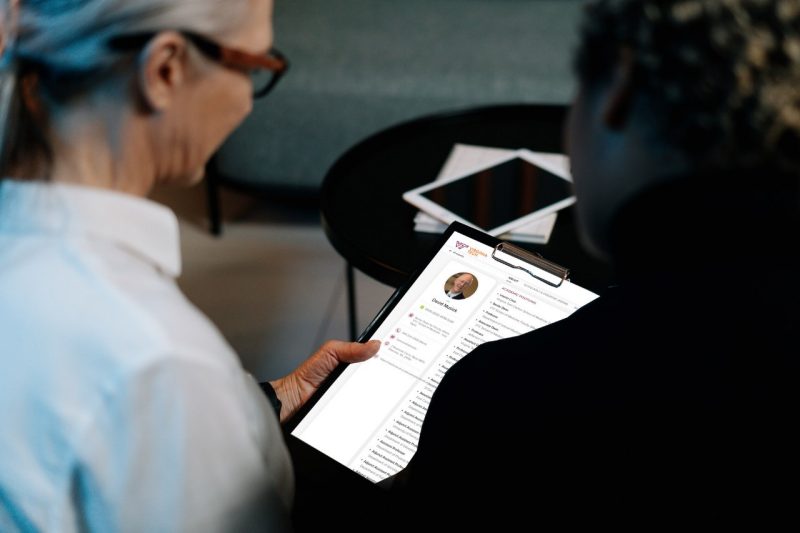
Faculty profiles are here with Experts @ VT
You can now easily set up an individual profile online at a site called VT Experts. This is done using the Elements database system and involves a few simple steps.
Once you activate your Experts @ VT profile in Elements, we can link to it from the employee directory and faculty listings pages on the website for Virginia Tech Carilion School of Medicine.

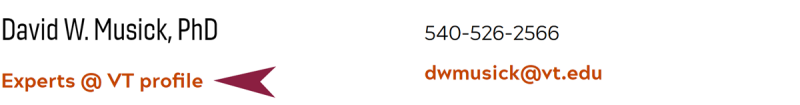
Step 1: Log into Elements
Activating your Experts @ VT profile is done in the Elements faculty activity system.
Log into Elements at https://efars.provost.vt.edu using the CAS LOGIN button.
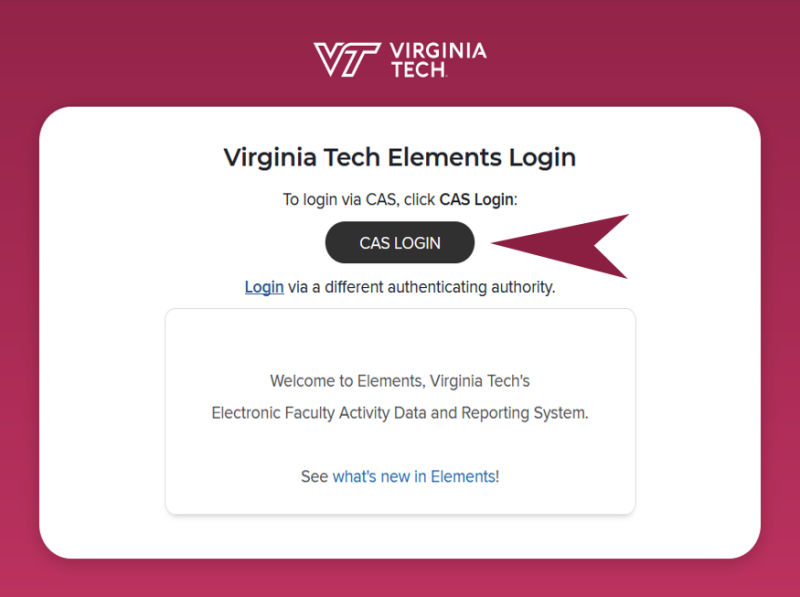
Step 2: Select EDIT MY PROFILE
Select the EDIT MY PROFILE link, located within the profile section on the right hand side of the Elements home screen.
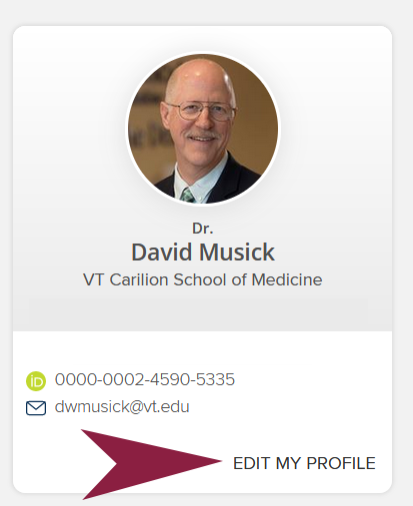
Step 3: Change Internal to Public
At the top of the page, on the right hand side, you have the option to switch your privacy level from Internal to Public (Figure 1). Select Public.
After a few seconds, the button will turn blue (Figure 2) to indicate that your profile is now public.
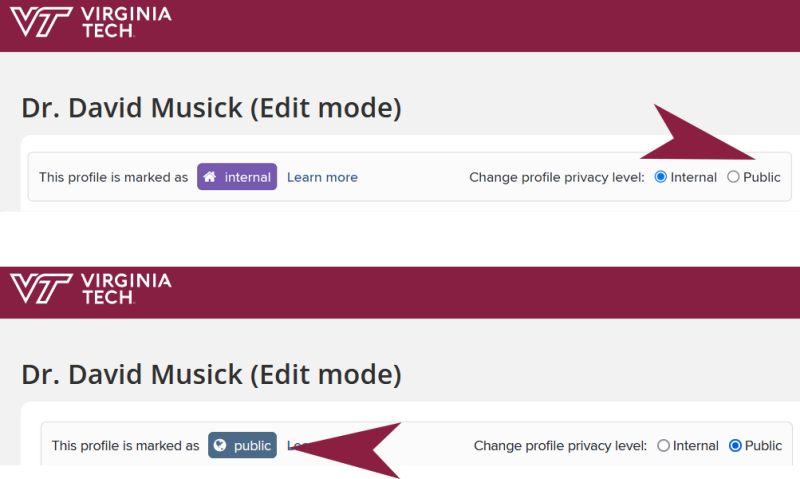
Step 4: Click View Profile
Under your profile image, click the View my public profile link
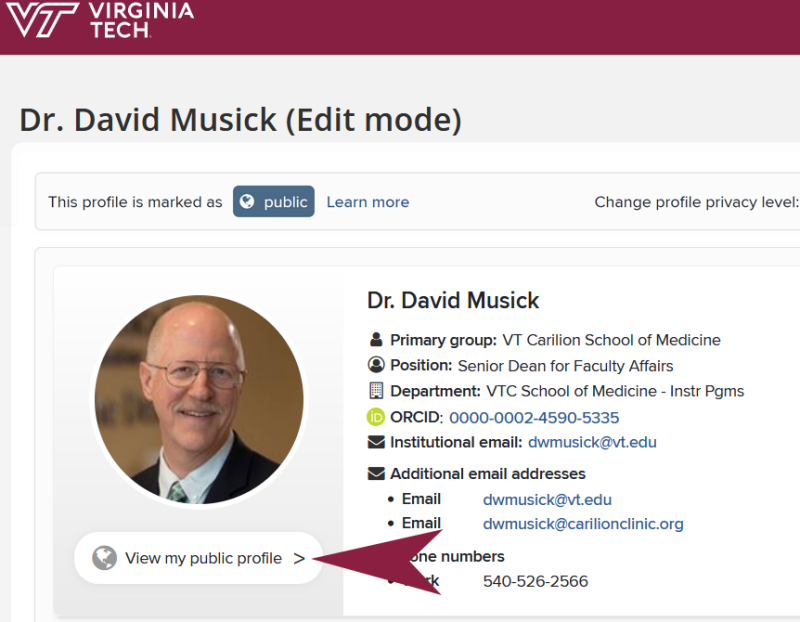
Step 5: Email your profile link to VTCSOM Web Manager
Copy and paste the web address at the top of your browser window.
Send an email to
VTCSOM Web Manager
Vianne Greek at vmgreek@vt.edu.
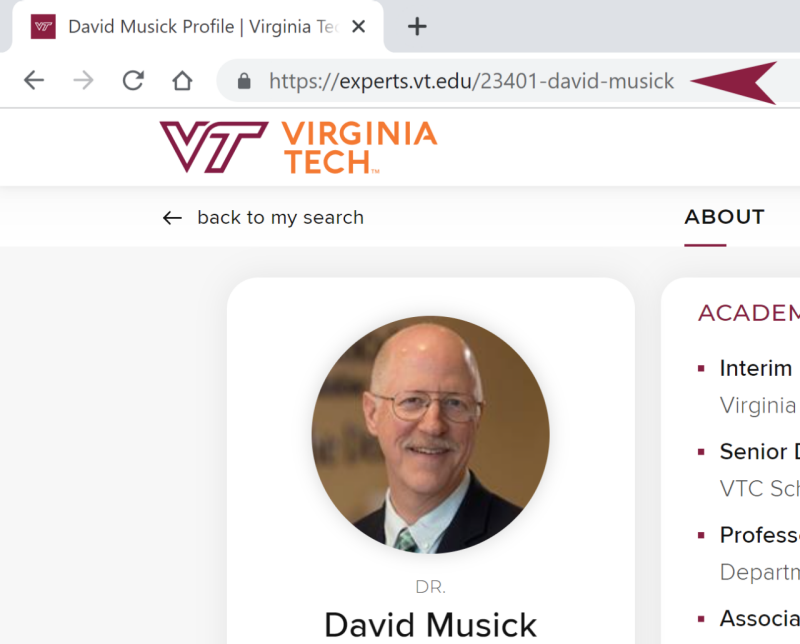
Important note and privacy considerations
The contents of your individual profile page will be populated based on information you (or your administrative assistant) have put into the Elements system. Be sure that your information is up to date inside Elements prior to activating your Experts profile.
Also be sure to make the various settings within your profile either public or private (e.g., you can make phone numbers, email addresses, other information private if you don’t want them to appear online).
For more information
For more information, questions, or assistance, contact
David Musick
Senior Dean for Faculty Affairs
dwmusick@vt.edu
Vianne Greek
Director of Digital Initiatives for Medical Education
vmgreek@vt.edu



