Reset your Virginia Tech password
Your Virginia Tech username, also called a Personal Identifier or PID, is part of the Username / Passphrase combination needed to access Virginia Tech Resources.
Resetting your Personal Identifier (PID)
If you have forgotten your username or password, you may be able to reset your password online. During the sign-in process, click the "I forgot my username or password" link and use your configured password recovery options:
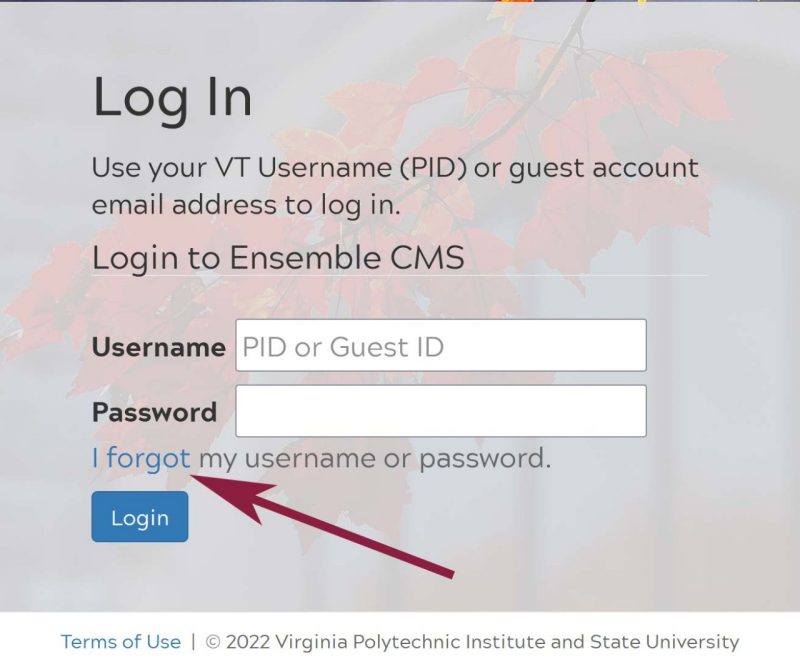
If you have not configured password recovery options, please contact the 4help helpdesk at 540-231-HELP(4357). Follow the menu options for password and two-factor authentication assistance.
You will need to inform the 4help agent that you are a faculty member at the Virginia Tech Carilion School of Medicine and wish to reset your Virginia Tech PID passphrase.
You will be asked for either your Virginia Tech PID username or your Virginia Tech ID number (9-0 number) to reset this information. If you do not have your VT ID number, please contact the faculty affairs office for this information.
If the 4help agent is unable to resolve your issue to your satisfaction, please ask to have the ticket escalated to the VT Carilion School of Medicine IT team. A representative from VTCSOM will contact you directly to assist with the resolution. If you need to contact the VTCSOM IT department, you may do so by e-mailing VTCSOM-IT@vt.edu.
Additionally, you can change your password using the Manage Accounts app at onecampus.vt.edu. You will be prompted to provide your username, password, and follow two-factor authentication prompts.


