Communications Resources
This page houses our most frequently requested communications resources. We hope you find it useful. If you have questions or suggestions, reach out to the communications team.
In addition to the resources found here, the Virginia Tech Brand Center offers more guidance on appropriate use for brand assets such as colors, fonts, etc.
COVID-19 signage
Virginia Tech's COVID-19 site has a number of printable signage options available to remind people about physical distancing, hand washing, etc. There is also signage for new room and elevator occupancies. Please download and print the VT approved signage for use around campus.
Instructional Resources
-
General Item
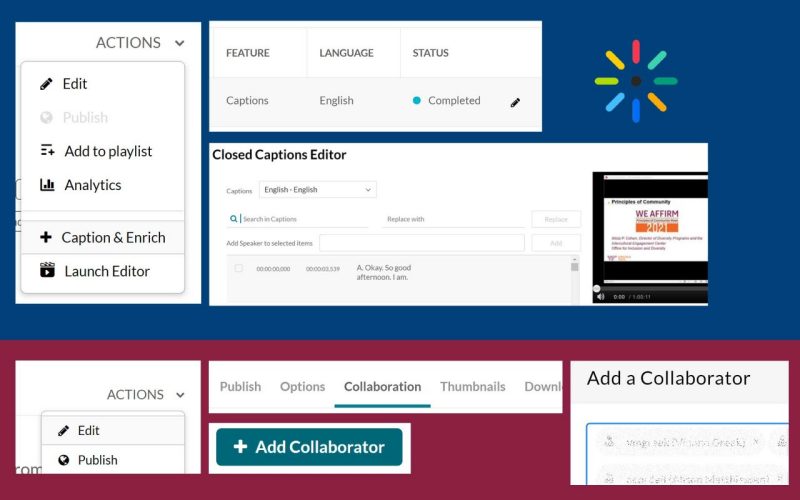 Instructions for video.vt.edu
Instructions for video.vt.eduLearn how to add captions on the Virginia Tech video platform and edit collaborators in order to place the videos on the VTCSOM website
-
Redirect Item
 Global Accessibility Awareness Day: our commitment to accessibility , redirect
Global Accessibility Awareness Day: our commitment to accessibility , redirectIn honor of Global Accessibility Awareness Day, we take this opportunity to share what the Virginia Tech Carilion School of Medicine has done to advance accessibility in its digital environment, and share tips on how you can improve accessibility in your own sphere of influence.
-
General Item
 Accessibility at Virginia Tech Carilion School of Medicine
Accessibility at Virginia Tech Carilion School of MedicineVideo and transcript for an accessibility presentation by web and social media manager Vianne Greek, who is a certified professional in web accessibility. This presentation outlines the various efforts that Virginia Tech Carilion School of Medicine is using to become more accessible to all audiences.
-
General Item
 Adobe Express Libraries
Adobe Express LibrariesAdobe Express is an online graphic editor program, much like Canva. Users who have an Adobe license have access to this online editor. A VTCSOM brandkit and numerous libraries have been loaded to Adobe Express to make your editing process easier. This page contains the links to those libraries.
-
General Item
 CMS introduction
CMS introductionThis page contains videos that are excerpted from the introductory training provided on the Virginia Tech Ensemble version of the Adobe Experience Manager content management system.
-
General Item
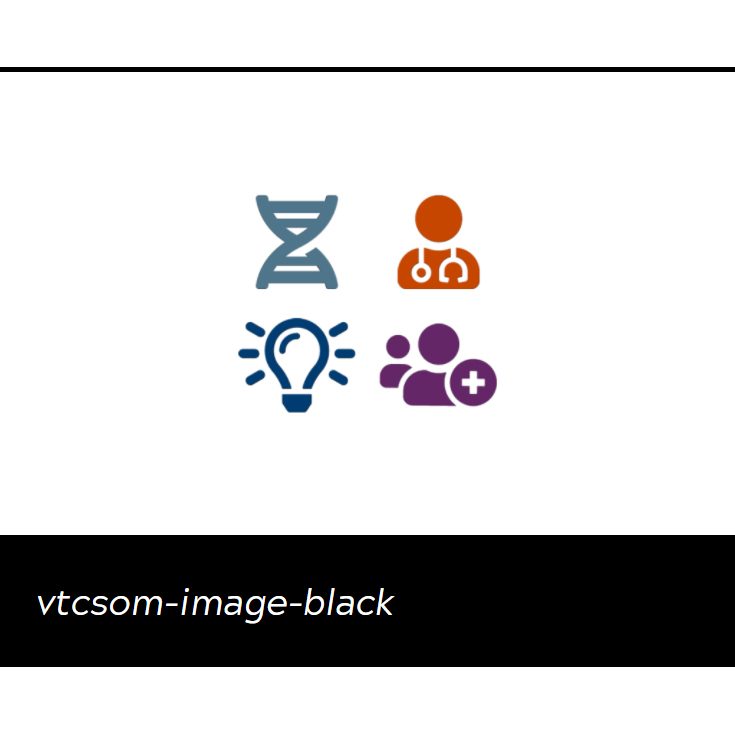 VTCSOM website customizations
VTCSOM website customizationsThis page contains various customizations for the VTCSOM website, including image border colors, button colors, backgrounds, etc. These instructions are for users who have access to the back end of the CMS.
-
General Item
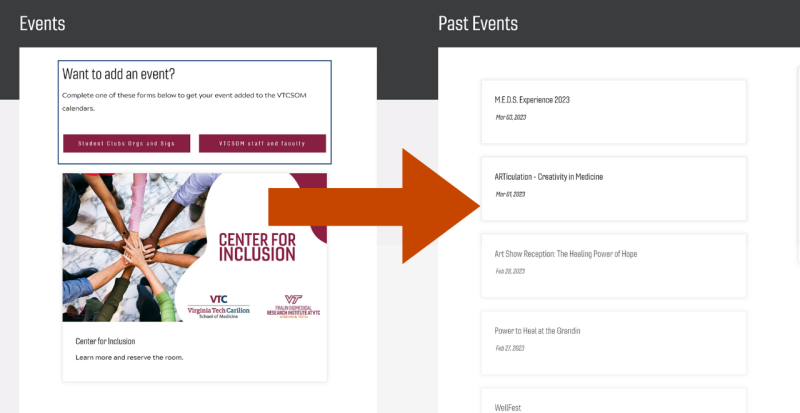 Moving past events
Moving past eventsThis tutorial teaches a user how to move expired events from the events folder to the past events folder, so that they continue to appear in the past events section of the website.
Downloadable Resources
New VTCSOM PowerPoint
In October 2022, Virginia Tech released a new accessible PowerPoint template. Below are links for the VT version as well as a VTCSOM version.
For printers - Adobe Illustrator versions
VTC AI high res files
VTCSOM AI high res files
VTCSOM Letterhead
Virginia Tech Fonts
Use this link to access the Virginia Tech fonts. You will need to download and install them on your computer in order for the PowerPoint and Letterhead templates to work.
Research Poster Template
Zoom Backgrounds
You can download VTCSOM branded Zoom backgrounds here.
Instructions for changing your Zoom background can be found here.
Photo / Video Request
Email Ryan Anderson at ryander@vt.edu to schedule a date and time for photography or videography.
Event Requests
Request for an event to be added to the VTCSOM website, Facebook, or lobby monitors.
Order Business Cards
Make sure you have approval from your supervisor before ordering if you do not manage your department/office budget.
Create a HokieMart requisition to purchase your business cards through an approved vendor.
The printing company should send you a proof. Check carefully! Don’t approve until you are sure all of the information is correct and the card contains the VTCSOM logo.
Once approved, they will print and send to you via mail.


